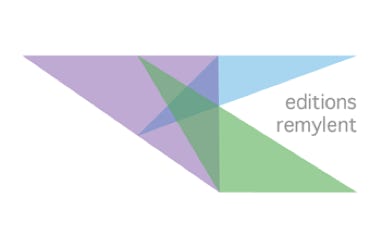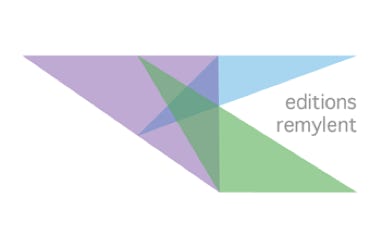Chapter 1 : The working environment
1.1 At Startup
1.2 What is a database?
1.2.1 The database objects
1.2.2 Data consistency in a table
1.3 Creating a database
1.3.1 Creating a table
1.3.2 Defining an autovalue primary key
1.3.3 The different field types
1.3.4 Modifying the structure of a table.
1.4 Updating data in a table
1.4.1 Adding information
1.4.2 Formatting the table
1.4.3 Deleting or copying records
1.4.4 Searching for information
1.4.5 Sorting information
1.4.6 Filtering information
1.4.7 Moving around the table
1.5 The views
1.5.1 Creating a view
1.5.2 Selecting the fields and running
1.5.3 Saving the view
1.5.4 Copying and pasting a view to a CALC spreadsheet
1.5.5 Modifying a view
1.5.6 The different criteria in a view
1.5.7 Creating a new table Resort
Chapter 2 : Relationships between tables
2.1 Relationships
2.1.1 Best principles when creating tables
2.1.2 The one-to-one relationship
2.1.3 The one-to-many relationship
2.2 Creating the relationship
2.2.1 Adding tables and linking
2.2.2 The join properties
2.3 Creating a form based on relationships
2.3.1 A form with a single table
2.3.2 A form and a relationship
2.3.3 Inserting action buttons
Chapter 3 : Queries and SQL
3.1 Reminder on SQL and queries
3.1.1 Creating a query in design mode
3.1.2 Filtering
3.1.3 Sorting
3.2 Grouping data
3.2.1 Calculation with functions
3.2.2 Counting
3.2.3 Grouping with two tables
3.2.4 Criteria with date functions
3.2.5 A parameterized query
3.2.6 Creating a new calculation
3.3 SQL
3.3.1 Viewing the SQL code
3.3.2 The SELECT order
3.3.3 Running a query in SQL view
3.3.4 Examples with SQL versus queries
3.3.5 Grouping with Group By
3.3.6 The HAVING clause
3.3.7 Setting up the SQL query
3.4 SQL UPDATE and DELETE queries
3.4.1 The UPDATE order
3.4.2 The DELETE order
3.5 SQL joins
Chapter 4 : Forms
4.1 Handling forms
4.1.1 Viewing a source of data
4.1.2 Linking fields to a table
4.1.3 Inserting a navigation bar
4.1.4 Programming a closing push button
4.2 The form objects
4.2.1 Inserting a Check Box
4.2.2 Control properties
4.2.3 Inserting a Combo Box via a wizard
Chapter 5 : Reports
5.1 The report creation wizard
5.2 Oracle Report Builder