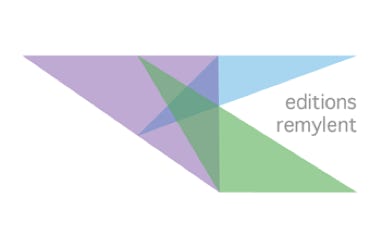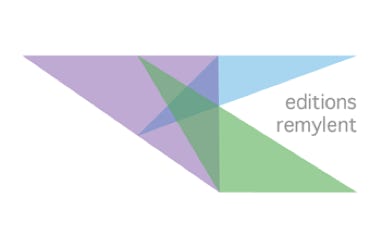Google Gmail Online
Chapter 1 : The working environment
1.1 Creating your account
1.2 The mail boxes
1.2.1 The Inbox
1.2.2 Splitting the screen
1.2.3 The important mails
1.2.4 Starred messages
1.2.5 Priorities
1.2.6 Displaying categories
1.2.7 Changing the display density
1.2.8 The snoozed box
1.2.9 Archiving a mail
1.2.10 Keyboard shortcuts
1.2.11 The Sent box
1.2.12 Drafts, Spam and Bin boxes
1.3 Printing a mail
Chapter 2 : Labels
2.1 Managing labels and sublabels
2.1.1 Creating a label
2.1.2 Editing a label name
2.1.3 Adding a sublabel
2.1.4 Moving mails to labels
2.2 Label settings
2.3 Storing automatically a mail in a label
Chapter 3 : Retreiving mails
3.1 Searching a mail
3.1.1 Searching for information quickly
3.1.2 Searching options
3.1.3 Workshop
3.2 Keywords for searching
Chapter 4 : Sending mails
4.1 The sending window
4.1.1 Showing the recipients
4.1.2 Copies and blind copies
4.1.3 Scheduling a mail
4.1.4 The body
4.1.5 Inserting an attachment
4.1.6 Inserting a photo or an image
4.1.7 Inserting a file from the Drive
4.1.8 The confidential mode
4.2 Adding a signature automatically
4.3 Canceling a mail sending
4.4 Mail addresses from Google Sheets
4.5 Enhancing mails processing
4.5.1 Dealing with the flow
4.5.2 Writing mails with a better quality
Chapter 5 : Mail templates
5.1 Activating the template feature
5.2 Creating a template
5.3 Replying to a mail using a template
5.4 Modifying an existing template
5.5 Using a template with a filter
Chapter 6 : Filters
6.1 Creating a filter
6.1.1 Example: deleting mails
6.1.2 The different rules
6.1.3 Workshops with filters
Workshop 1: Moving
Workshop 2: Attachment starred
Chapter 7 : Contacts
7.1 Managing contacts
7.1.1 Displaying and editing contacts
7.1.2 Creating and using a contact
7.1.3 Exporting contacts
Chapter 8 : Account settings
8.1 Accessing account settings
8.2 Forwarding and POP/IMAP protocols
8.3 The conversation view
Chapter 9 : Events, Tasks and Hangouts
9.1 Events in Google Calendar
9.1.1 Forwarding a mail to the calendar
9.1.2 Creating an event in the calendar
9.1.3 Sending an appointment proposal
9.2 Creating tasks
9.3 Google Hangouts
9.3.1 Activating the chat
9.3.2 Viewing other persons