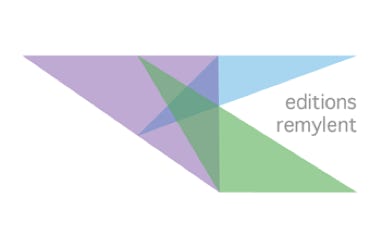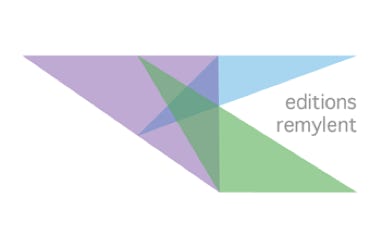Chapter 1 : Fundamentals
1.1 Starting Google Sheets
1.2 Several checkboxes in a sheet
1.3 Save and move a file in the DRIVE
1.4 Data layout
1.4.1 How to increase text size
1.4.2 How to copy a lay out with the paint roller
1.4.3 How to border cells
1.4.4 How to align data
1.4.5 How to clear formatted data
1.4.6 Your best friend : the right button
1.5 Printing data
1.5.1 How to modify page scaling
1.5.2 How to modify margins
1.5.3 How to align a print table
1.5.4 How to define headers and footers
1.5.5 Repeating header row on all print pages
1.6 Conditional formatting
1.6.1 How to color all budgets > 2000
1.6.2 How to color an entire line for a budget > 2000
1.6.3 How to color the dates > now()
1.7 Filtering
1.7.1 Applying filters
1.7.2 Using filters
1.7.3 Remove filters
1.7.4 Creating a filter view
1.7.5 Using a filter view
1.8 The DRIVE
1.8.1 Opening a file stored on the DRIVE
1.8.2 Opening a file stored on the computer
1.8.3 Copying-pasting data from Excel to Google Sheets
1.8.4 Handling files in the DRIVE
1.9 Working with sheets (tab)
1.9.1 How to extract a sheet in a new file
1.9.2 How to modify tab color
1.9.3 Hiding tab and view again
1.9.4 Seeing a list of all tabs
Chapitre 2 : Calculation and Functions
2.1 Calculation
2.1.1 Functions SUM, MAX, MIN and AVERAGE
2.1.2 Where to find other functions
2.1.3 Using $ to block cells
2.1.4 Tips to copy a formula quickly
2.1.5 Inserting an image into a cell
2.2 Text functions
2.2.1 Where to find text functions
2.2.2 Commonly used functions
2.2.3 An odd date transformed into a valid date
2.2.4 Other date functions
2.3 Tests with IF function
2.4 IFS function
2.5 SWITCH function
2.6 Research functions
2.6.1 VLOOKUP function
2.6.2 Searching numbers in a scale
2.6.3 VLOOKUP with a joker
2.6.4 VLOOKUP with two conditions
2.6.5 INDEX/MATCH Functions
2.6.6 How to sort out a range of data
2.6.7 SUMPRODUCT Function
2.7 COUNTIF and SUMIF functions
2.7.1 Counting with conditions
2.7.2 Add up with SUMIF and conditions
2.8 Calculation with matrices
2.8.1 Creating a matrix calculation
2.8.2 Deleting a matrix calculation
2.8.3 Protecting cells
2.9 Data Validation
2.9.1 Creating a customized list
2.9.2 Controling a date entry
2.9.3 Controling a number entry
2.9.4 Using a custom formula such as Data Validation
2.9.5 Inserting tick boxes
2.10 Calculation between sheets and files
2.10.1 Calculation between sheets
2.10.2 Importing data from another file
Chapter 3 : Charts
3.1 Sparkline chart
3.2 Line chart
3.3 Pie chart
3.4 Geo chart
3.5 Waterfall chart
3.6 Bar chart
3.7 Doughtnut chart
3.8 Radar chart
3.9 Timeline chart
3.10 Gauge chart
3.11 Organisational chart
3.12 Smooth line chart
3.13 Trend line
3.14 Logarithmic scale
Chapter 4 : Pivot tables
4.1 What is the point of a Pivot table ?
4.2 How to create a Pivot Table
4.3 Calculation with Pivot table
4.3.1 Displaying an average of revenues
4.3.2 Calculation functions
4.3.3 How to display percentages (%)
4.3.4 Counting with items
4.3.5 Displaying details from a result
4.3.6 Calculated fields
4.3.7 Displaying dates in a Pivot table
Chapter 5 : Forms
5.1 Designing a form
5.1.1 Short answer
5.1.2 Paragraph
5.1.3 Multiple choice
5.1.4 Checkboxes
5.1.5 Drop-Down
5.1.6 File upload
5.1.7 Linear scale
5.1.8 Multiple-choice grid
5.1.9 Tick box grid
5.1.10 Date
5.1.11 Sending form and viewing answers
Chapter 6 : Templates and Solver Add-on
6.1 Existing templates
6.1.1 To-do list
6.1.2 Purchase order
6.1.3 Daily schedule
6.1.4 Monthly budget
6.2 Solver Add-ons
6.2.1 Using Solver Add-on
6.2.2 Using Solver with a single constraint
6.2.3 Using Solver with several constraints
6.2.4 Solver options
Chapter 7 : Macros
7.1 Creating macros
7.2 Executing a macro
7.3 Editing a macro
7.4 Information on Class Sheet