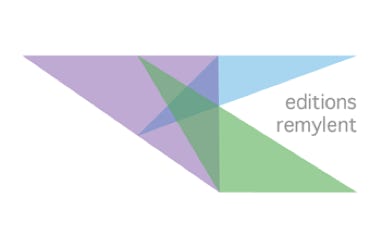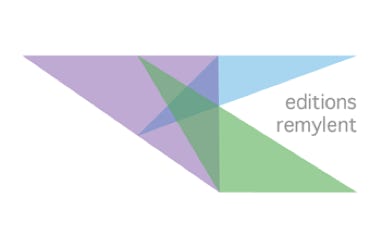Chapter 1 : HTML basics
1.1 A special structure
1.1.1 Writing and testing your first HTML code
1.1.2 What about Internet protocols ?
1.1.3 Tags in a tree
1.1.4 Where can I find information about tags?
1.1.5 Some examples without formatting
1.1.6 Tables
1.1.7 A list with bullet points
1.1.8 Lists with numbers
1.1.9 Embedded lists
1.1.10 Inserting an image
1.1.11 Inserting an hyperlink upon an image
1.1.12 Targeting a link into a new window
1.1.13 Setting a default folder with the <base> tag
1.2 The frames
1.2.1 Most common attributes
1.2.2 Workshops : Frame construction
Workshop 1: An image in a frame
Workshop 2: Enlarge the frame
Workshop 3: A red border
Workshop 4: Three frames together in one page
1.3 Displaying the code
Chapter 2 : CSS Style Sheet
2.1 Styles and Cascading Style Sheet
2.2 Examples of styles
2.2.1 An HTML page without style sheets
2.2.2 An HTML page with a styles group
2.2.3 An HTML page linked to an external CSS style sheet
2.3 Style attributes
2.3.1 Color attributes
2.3.2 Some attributes
2.3.3 Example 1
2.3.4 Avoiding programming errors
2.4 Cascading and style hierarchy
2.4.1 The cascade
2.4.2 Inheritance
2.4.3 Creating a menu
Chapter 3 : Forms
3.1 Creating a form
3.2 The content of an HTML form
3.2.1 Tags that create elements
3.2.2 The <input> tag
3.2.3 Training
Workshop 1 : A simplest possible form
Workshop 2 : A form with a JavaScript function
Workshop 3 : A form with styles
Workshop 4 : Calculate your BMI
Workshop 5 : A form that calculates your age
Workshop 6 : Working with checkboxes
Workshop 7 : Radio Button groups
3.2.4 The <select> tag to choose from a list
3.2.5 Validating the form with POST
Chapter 4 : Events
4.1 What is an event ?
4.1.1 Keyboard events
4.1.2 Mouse type events
4.1.3 The passive listener addEventListener
4.1.4 Events applied to items
4.1.5 Events applied to the body tag
4.1.6 Calculate with the onfocus event
Chapter 5 : Lay out
5.1 The structure of a web page
5.1.1 One page, two columns, header and footer
5.1.2 A web page with menus
Workshop 1 : A horizontal menu
Workshop 2 : Menu options framed
Workshop 3 : A vertical menu
Workshop 4 : A menu and some images
5.1.3 A menu with a list
5.1.4 Embedded lists
5.2 Hierarchical lists